Roles and Permissions
A role defines what permissions and access a user has whilst using Interact. The most common examples are the roles of Student and Teacher in the context of a Course Page.
| Role | Access/Restrictions |
|---|---|
| Students | Students can view Course Pages, submit work and work through any activities that may be on the Course Page but are unable to see hidden content or edit activities. |
| Non-Editing Teachers | Non-editing Teachers can see hidden content on the Course page, but are unable to edit anything. |
| Teachers | Teachers can edit Course Pages by adding or removing activities, as well as being able to view hidden content. |
| Administrators | Administrators run Interact. They can see every page, edit every page, add new pages as well as delete them, assign roles and access the general settings of the site. |
Teachers can assign the Teacher role to other members of staff they wish to manage the course page. They can also assign the Non-Editing Teacher or Student roles to staff and students.
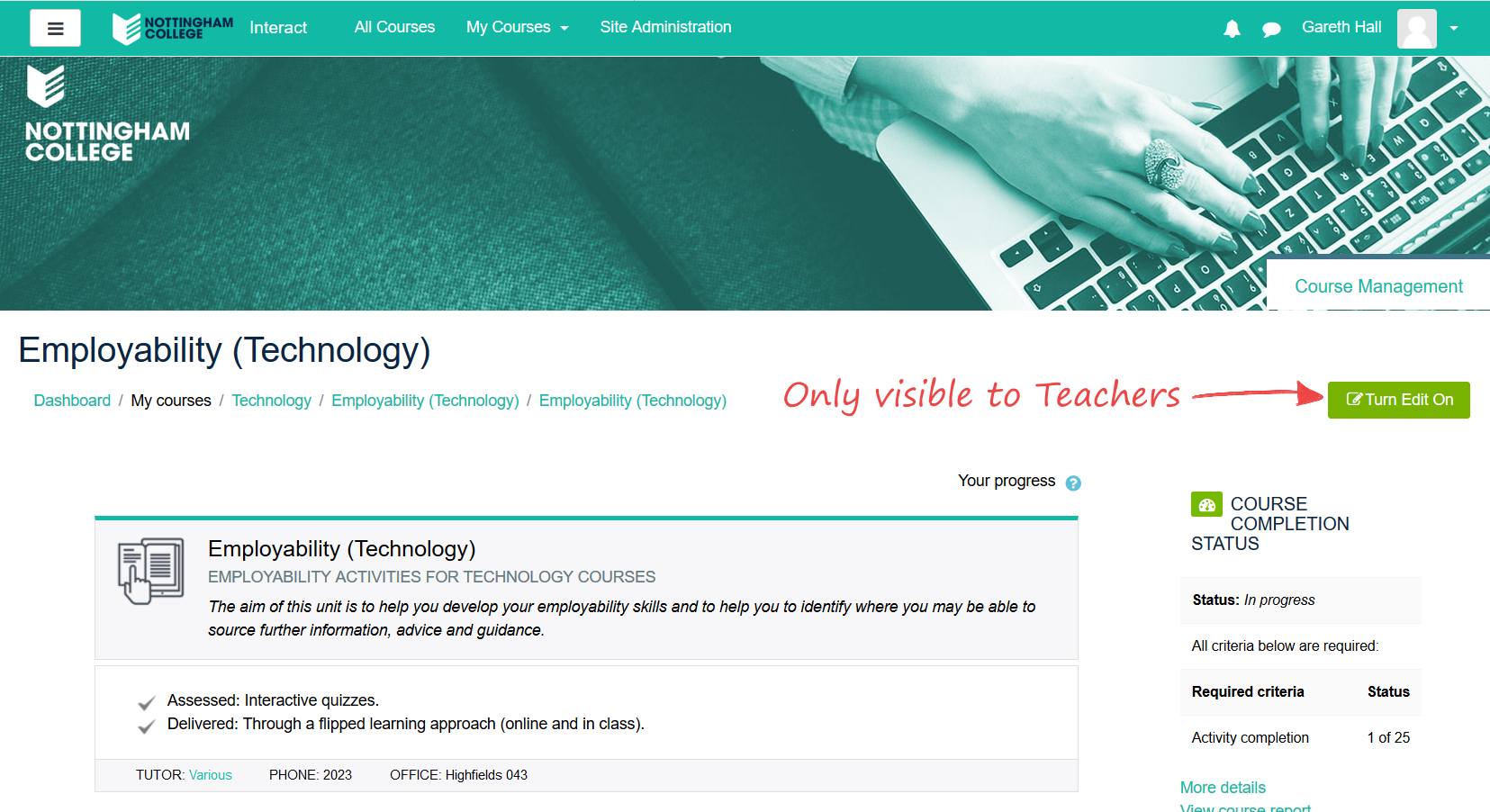
This is the view a teacher will have when looking at a course page. Only a user who has been assigned the Teacher role will see the Turn editing on button. Clicking this button will open up options for adding or editing the course content.